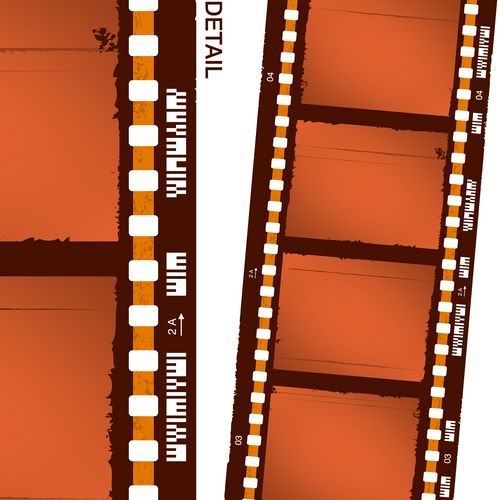تنهایی منو گیتار
بهترین ترانه ها عکسها و داونلود برنامه و جدیدترین فیلمهای ایرانی و خارجیتنهایی منو گیتار
بهترین ترانه ها عکسها و داونلود برنامه و جدیدترین فیلمهای ایرانی و خارجیمعین - پروردگار
برم قربون اوووون ، پروردگاریییی
که عاشق کرده ما را از قراری
بیا عاشق بیا ، دنیا بسازیم
بیا اون باوفا چون ما بسازیم
تو خورشید و بیار و چشمه ها رو
منم اون کوله بار قصه ها رو
هواش از تو نگاهش از تو خوبه
حلال روی ماهش از تو خوبه
حلال روی ماهش از تو خوبه
دلش با تو ، وفاش با تو ، مرام با خداش با تو
محبت کردنش با من ، به خاک افتادنش با من
چراغش را تو روشن کن ، لباسش را تو بر تن کن
اذون مغربش با من ، طلوع مشرقش با من
برم قربون اون ، پروردگاریییی
که عاشق کرده ما را از قراری
بیا عاشق بیا ، دنیا بسازیم
بیا اون باوفا چون ما بسازیم
یکی بود و نبود قصه هاش با من
دل تنگ غروب و غصه هاش با من
طلا و خوشه های گندمش با تو
خداوندا رضای مردمش با تو
یکی بود و نبود قصه هاش با من
دل تنگ غروب و غصه هاش با من
طلا و خوشه های گندمش با تو
خداوندا رضای مردمش با تو
دلش با تو ، وفاش با تو ، مرام با خداش با تو
محبت کردنش با من ، به خاک افتادنش با من
چراغش را تو روشن کن ، لباسش را تو بر تن کن
اذون مغربش با من ، طلوع مشرقش با من
برم قربون اوووون ، پروردگارییییی
که عاشق کرده ما را از قراری
بیا عاشق بیا ، دنیا بسازییییم
بیا اون باوفا چون ما بسازیم
Ds Collections Volume 37 : Mt Fuji & Cherry Blossoms
|
 200 HQ JPG | 2950x2094 | Rs | 98,6 Mb + 95,7 Mb |
http://rapidshare.com/files/76480136/Ds_Collections_37_Mt_Fuji___Cherry_Blossoms_1_sh.rar
http://rapidshare.com/files/76493409/Ds_Collections_37_Mt_Fuji___Cherry_Blossoms_2.rar
Cinegy eXtreme 7
|
  Programın Şu An Ki Değeri 1450 Euro, Program Tam Profesyonel İşlevler Sunuyor, Ayrıca Günümüzde Bulunan Tv Kanallarının (SHOW,KANALD,STAR v.b) Kullandıkları bir Yazılımdır. Programın Şu An Ki Değeri 1450 Euro, Program Tam Profesyonel İşlevler Sunuyor, Ayrıca Günümüzde Bulunan Tv Kanallarının (SHOW,KANALD,STAR v.b) Kullandıkları bir Yazılımdır.Program bildiğiniz üzere Tv Kanallarında kullanılan reklam ve ya herhangi bi animasyonlarda magazin programlarında kullanılan efektler yapılan videolar üzerine kurulan çeşitli animasyonlarda ve daha bunun gibi birçok şeyi tasarlamak yaratmak için oluşturulmuş bir yazılımdır. Programda Aklınıza Gelebilecek Her Türlü Animasyon, Her Türlü Efekt Daha Buna Benzer Birçok Ama Birçok Şey Mevcut.  Uncompressed SD, HD and Film cinegy eXtreme can conform and finish programs in all common SD and HD formats including ATSC, 1080P and 1080I as well as PAL and NTSC standard definition formats. cinegy eXtreme supports 24 P progressive scanning and meets present standards as well as future standards and development. Video is not the limit. cinegy eXtreme supports Cineon and custom film formats. Therefore cinegy eXtreme will happily finish your film work as well. Uncompressed SD, HD and Film cinegy eXtreme can conform and finish programs in all common SD and HD formats including ATSC, 1080P and 1080I as well as PAL and NTSC standard definition formats. cinegy eXtreme supports 24 P progressive scanning and meets present standards as well as future standards and development. Video is not the limit. cinegy eXtreme supports Cineon and custom film formats. Therefore cinegy eXtreme will happily finish your film work as well.
Program GERÇEK BİR VİDEO Düzenleme Programı, Herşeyiyle Ortaya Sunduğu Kalitesiyle Övgüyü Hak Ediyor. Eğer Bir Video Düzenleme Ya da Buna Benzer Çeşitli Tasarımlarla Uğraşıyorsanız Bu Program İşinizi Fazlasıyla Görecek Gibi.. Not:İndirdiğimiz programda demo yazar fakat verdiğimiz fix dosyasıyla sınırsız kullanım yapabilirsiniz süre kısıtlaması ortadan kalkar bütün işlevleri tamdır... |
5 آهنگ پر طرفدار برای زنگ موبایل با کیفیت خوب
5 آهنگ پر طرفدار برای زنگ موبایل با کیفیت خوب .![]() حجم فایل دانلود :
حجم فایل دانلود :
FantaMorph؛ نرمافزاری برای تبدیل شیئی به شیئ دیگر در بین فیلم
|
Download Ashampoo Office 2008 v3.00
 Download Ashampoo Office 2008 v3.00
Download Ashampoo Office 2008 v3.00  No computer is properly complete without its own Office package. Office assists in the compilation of texts of all kinds, in the completion of spreadsheet calculations and in the preparation of expressive presentations. In these tasks, Microsoft Office is the generally accepted standard, as its formats are established and the functions it offers are continually required. However: many users are unable to afford the Office suite.
No computer is properly complete without its own Office package. Office assists in the compilation of texts of all kinds, in the completion of spreadsheet calculations and in the preparation of expressive presentations. In these tasks, Microsoft Office is the generally accepted standard, as its formats are established and the functions it offers are continually required. However: many users are unable to afford the Office suite.
This is where the Ashampoo Office 2008 steps in. The program only occupies a limited amount of storage space on the hard drive, is very stable and still offers all of those Office functions which genuinely need to be used in private or in business environments. A fair price that all users can afford without problem also ensures that the Ashampoo Office 2008 is rapidly winning new friends. Its simple menu prompting and ease of use allows users of other Office solutions a problem-free switchover.
It goes without saying that the most important thing is the fact that reading and writing in the original Word, Excel and PowerPoint files without losses of content or in terms of formatting presents no problem for the Ashampoo Office 2008. That means that every user of the Ashampoo Office is able to open, modify and then save a Word file in exactly the same way as if the work had been done in Word itself.
Ashampoo Office 2008 is supplied with the word processing tool Ashampoo TextMarker, the spreadsheet program Ashampoo PlanMaker and – brand new in the current version – the presentations software Ashampoo Presentations.
Ashampoo TextMaker, PlanMaker and Presentations
As a word processing program, Ashampoo TextMaker is able to cope both with long and short texts. The program is able to lay out a table of contents, an index and tables, can import graphics and is also able to place 3D texts. Thanks to the integrated addresses database, drafting serial letters presents no problem. Web pages are also easy to create using the program. The program has also won considerable praise thanks to its very high quality spell check system.
With Ashampoo PlanMaker, number games of all kind no longer present any problems. The spreadsheets offer countless formulae which are a great help with automatic calculations. Its implementation of highlighted columns of figures in expressive 2D and 3D diagrams is particularly effective.
Ashampoo Presentations is a new product. The presentations program brings images and texts together, and using the pre-sets, can easily generate a visual presentation which can then be played back on the PC monitor and can also easily be exported or printed out.
Ashampoo Office 2008: Now with PDF Export and Mailing Assistant
Lots of things have changed in the new Ashampoo Office 2008. And it isn’t just down to the presentation program Ashampoo Presentations, which is a completely new addition to Office.
A particular wish of users was PDF export, something which is now available in all three programs. This means exporting content so that users can open it and print it out is no longer a problem, as long as s/he has installed the free Adobe Reader on their computer.
The object-based exchange of data between the three Office applications is also brand new. This means PlanMaker tables can be easily integrated into an Ashampoo TextMaker document, for instance. A single mouse click on the object is enough at any time to be able to work on it in the original application.
One great extra is the new mailing assistant which is immediately available in Ashampoo TextMaker 2008. This helps in the printing of envelopes and spares its owner the annoying sizing and positioning of address fields.
فونت نستعلیق یونیکد برای تایپ در همه نرمافزارها!
یکی از کمبودهای کاربران فارسیزبان، فونت نستعلیقی بود که بشود با آن مثل فونتهای دیگر در نرمافزارهای مختلف به راحتی فارسی تایپ کرد!
امروز مطلع شدم که در قالب طرح تسما(تولید و ساماندهی محتوای الکترونیکی ایران) فونت نستعلیق یونیکد به همین منظور ایجاد شده است.
به نظرم برای گرافیستها و طراحان، موقعیت بسیار خوبی فراهم شده است.

تست در فتوشاپ نسخه CS3 ME
اینطور که من تست کردم، هیچ مشکل خاصی (به جز موارد اندکی، آن هم در نرمافزارهای خاصی مثل فتوشاپ) وجود نداره.
پس، پیشنهاد میکنم حتما اقدام به دانلود کنید و خودتان را از دست دردسرهای ترفندهای تایپ نستعلیق نجات دهید!
برای دانلود، اینجا کلیک کنید (حجم: 460 کیلوبایت)
نحوهی نصب: بعد از دانلود، فایل را که با پسوند rar. است با استفاده از نرمافزار WinRar از حالت فشرده خارج کنید و فایل IranNastaliq.tif را از پوشهای که ایجاد میشود، کپی کنید و در پوشه Fonts در Control Panel ویندوز Paste کنید...
توجه1: طبیعتاً این فونت امکاناتی مثل کشش در حروف و برخی امکاناتی که نرمافزاری مثل Kelk در اختیار شما قرار میدهد را ندارد، اما کارراهانداز است!
توجه2: نمیدونم چرا، اما وقتی در فیلد نام فونت در نرمافزار فتوشاپ اسم این فونت رو تایپ میکنی، از توی لیست پیدا نمیکنه و باید خودم از بین فونتها پیداش کنم و انتخابش کنم. پس حواستون باشه اگه با تایپ کردن پیداش نکردید، نگید توی لیست نیست، بگردید، پیدا میشه...
آهنگ جدید و فوق العاده زیبای محسن یگانه
آهنگ جدید و فوق العاده زیبای محسن یگانه به نام ای خدا دل گیرم ازت با سه کیفیت

دانلود با کیفیت 128
دانلود با کیفیت 64
دانلود با فرمت و کیفیت OGG
Phototools Professional Edition 1.0
Home Page:http://www.ononesoftware.com/detail.php?prodLine_id=29
Size:50 Mb
http://rapidshare.com/files/73044704/Phototools_Professional_Edition_1.0.rar
Flash Media Gallery
| |||
Stillwell Audio Dyno VST 1.0
|
||||