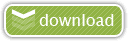اخبار رسیده از امان، پایتخت اردن حاکی از آن است که «رغد» دختر دیکتاتور سابق عراق «صدام حسین» چند روز پیش به طور محرمانه توسط نیروهای پلیس بین المللی "اینترپول" بازداشت شد. | |
| |
| |
به گزارش شیعه آنلاین و به نقل از فردا، به گزارش بی باک، گفته می شود به رغم بازداشت «رغد» 42 ساله، اما وی همچنان در کشور اردن می باشد و به خارج این کشور انتقال داده نشده است.وی به حمایت مالی و پشتیبانی از گروهک های مسلح تروریستی در عراق متهم است. حکم بازداشت وی در سال 2009 توسط اینترپل صادر شد اما با دخالت و میانجیگری مقامات اردنی بازداشت وی به طور موقت متوقف شد.اما دادگاه عالی جنایات عراق، مدتی پیش پس از بررسی رفتارها و اقدامات جدید وی، حکم بازداشت جدیدی علیه «رغد» صادر کرد. بررسی های دادگاه عالی جنایات عراق نشان می دهد که دختر صدام به رغم تعهد به عدم دخالت در امور عراق و عدم حمایت از گروهک های مسلح، اما همچنان به اقدامات سابق خود ادامه می دهد و چندین عملیات تروریستی علیه شخصیت های مختلف عراق به دستور و نظارت مستقیم خود او انجام شده است. |
تنهایی منو گیتار
بهترین ترانه ها عکسها و داونلود برنامه و جدیدترین فیلمهای ایرانی و خارجیتنهایی منو گیتار
بهترین ترانه ها عکسها و داونلود برنامه و جدیدترین فیلمهای ایرانی و خارجیآشنایی با قسمت های مختلف سیستم عضلانی بدن انسان

Muscular (Origins & Insertions and Muscular System) | 2004 | 4 pages | 35,7 MB
امروز برای دوستانی که در رشته های پزشکی فعالیت دارند بخش جدیدی در سایت با عنوان آموزش پزشکی ایجاد کردیم. امید است که بتوانیم این بخش نیز مانند سایر بخش های دیگر پر بار ، همراه با مطالب و کتب جدید از سراسر جهان باشد. از شما دوستانی که در این بخش می توانید به عنوان کمک برای وب سایت الکتروبوت فعالیت داشته باشید درخواست همکاری کرده تا بتوانیم موضوعات پزشکی را هرچه بهتر و به روزتر در اختیار کاربران قرار دهیم.
اولین پستی که در این قسمت قرار می دهم ، بیشتر به درد دوستانی که در زمینه پزشکی ورزشی فعالیت دارند می خورد تا با قسمت های مختلف سیستم عضلانی آشنا شوند. همچنین بنده پیشنهاد می کنم دوستانی که برای ساخت ربات های خود به الگو نیاز دارند حتما این کتاب را دریافت نمایند. چون بدن انسان و موجودات زنده دیگر الگوی بسیار پیشرفته ای برای طراحی و ساخت ربات های پیشرفته است. از این پس نیز سعی خواهد شد مطالبی که در این زمینه جامعیت دارد را در وب سایت قرار دهم.
قسمت هایی که در این کتاب با توضیحات کامل به تصویر کشیده شده اند عبارت است از :
نمای
جلویی از بازوی انسان ، نمای جلویی از سر و گردن ، نمای فوقانی از استخوان
ترقوه ، نمایی از ساق و روی پا و پشت پا ، نمایی از کف دست و دیگر قسمت
های عضلانی بدن انسان.
عکس های جدید منتشر شده از جواد رضویان و دخترش
عکس های جدید منتشر شده از جواد رضویان و دخترش به همراه مصاحبه جالب با این کمدین مشهور ایرانی

مدتی است که از تلویزیون دور هستید و بیشتر فعالیت های سینمایی دارید؟
جواد رضویان:خب مدتی است که بیشتر گرفتار فیلم های سینمایی شده ام و پروژه های خوب تلویزیونی به من پیشنهاد داده نمی شود.خیلی ها هم شایعاتی در این مورد ساخته بودند ولی دلیل اصلی آن همین بود که گفتم هیچ پروژه خوبی به من پیشنهاد داده نشده است.
خیلی ها هنوز هم دوست دارند جواد رضویان در کنار مهران مدیری در تلویزیون دیده شود.در این مورد چه صحبتی دارید؟
جواد رضویان:خب باید گفت یاد آن دوران بخیر.من هم بعضی وقت ها دوست دارم در چنین سریال های کمدی و مخاطب پسند حضور داشته باشم ولی فکر کنم این اتفاق دیگر پیش نیاد,ولی باز هم هر چه خدا بخواهد.
آیا بین شما و آقای مدیری مشکل و اختلافی هست؟
جواد رضویان:نه اینطور نیست.بین من و آقای مدیری هیچ مشکل و اختلافی نیست.گفتم که برخی مواقع یک شایعاتی پیش می آید.
بیشتر شخصیت کار می کنید یا تیپ؟
جواد رضویان:تیپ بازی کردن ممکن است من را به تکرار بیندازد و باید بتوانم حد وسطی را حفظ کنم.یادم هست آقای حمید لولایی به من گفت:جواد شوخی را جدی بازی کن,زمانی که این اتفاق بیفتد تو در هر قالبی برای مخاطب قابل پذیرش هستی.یعنی باید تیپ و شخصیت را بتوانی طوری به هم نزدیک کنی که برای مخاطب مقبول باشد و این کار برای من دشوار است و شاید هنوز به این درجه نرسیده باشم.
سخت ترین گریمی که داشتید در کدام فیلم بوده است؟
جواد رضویان:نقش پیر زنی در فیلم کلاهی برای باران بود که نزدیک به 5 ساعت گریم می شدم و در فیلم یک جیب پر پول برای بازی در نقش پدرم حدود 3 ساعت گریم شدم.خیلی سخت هستش که صبح در یک نقش بازی کنی و بعد گریم شوی در یک نقش دیگر بازی کنی.
جواد رضویان تنها بازیگری است که همیشه لباس ساده می پوشد و انگار دنبال مد خاصی نیست.درسته؟
جواد رضویان:اتفاقا من جزو بچه هایی هستم که خیلی اهل خرید لباس هستم.
مارک باز هستید یا هر چیزی را که بپسندید را می پوشید؟
جواد رضویان:مارک که نه,چون رنگ شناسی خوانده ام و فارغ التحصیل نقاشی هستم فکر کنم بدانم چه رنگی های به من می آید.
بیشتر اسپرت می پوشید یا کلاسیک و رسمی؟
جواد رضویان:بستگی به جایی هستش که می روم ولی بیشتر اسپرت می پوشم.
می تونم بپرسم دخترتون یامین چند ساله هستش؟
جواد رضویان:بله دخترم الان 5 ساله هستش و فراوان دوستش دارم.
چقدر توانسته اید برای او پدری کنید؟
جواد رضویان:باید بگم مشکلات کاری طوری شده است که نتوانسته ام در آن حدی که دوست دارم برای یامین پدری کنم ولی از همسرم ممنونم که توانسته نقش مادری خود را به طور صحیح انجام دهد,من بیشتر به یامین نقاشی یاد می دهم تا ذهن خوبی داشته باشد.
چند سال هستش که ازدواج کرده اید؟
جواد رضویان:سال 76 ازدواج کردم.
The Hack Counter-Hack Training Course + Ebooks |

The Hack Counter-Hack Training Course + Ebooks
Stop struggling with dense textbooks! Watch, listen, and learn the key security techniques you need to know to protect your network and data right now! Ed Skoudis, the top network security consultant who demonstrated hacking to the U.S. Senate, will show you exactly how hackers attack your network-and how to fix your vulnerabilities before they can! In over four hours of digital videos straight from Skoudis' desktop, you'll learn crucial skills for protecting both Windows and Linux systems, and responding to today's most dangerous attacks-step-by-step. Network security has never been this visual-or this easy!* Watch, listen, learn-as leading Network security expert Ed Skoudis walks you through today's most dangerous attacks, and demonstrates your best countermeasures!
* Covers the five phases of hacking: reconnaissance, scanning, gaining access, maintaining access, and preventing detection
* Over 4 hours of expert digital video instruction, detailed explanations, and hands-on exercises-a complete learning experience
* Up-to-the-minute security solutions for both Linux and Windows environments
* By the security expert who demonstrated hacking to the U.S. Senate!
You'll learn how to respond to every phase of the hacker's attack: reconnaissance, scanning, gaining and maintaining access, exploitation, and preventing detection. Skoudis presents in-depth descriptions of war dialers, port and firewall scanners, sniffers, IP spoofing, IP fragmentation, denial of service attacks -- plus specific actions you can take to protect yourself today!
BONUS!
Follow the course from start to finish using the customized print workbook containing all of Ed Skoudis' presentation slides!
Covers all this, and more...
* All 5 phases of the hacker attack: reconnaissance, scanning, gaining access, maintaining access, and covering tracks
* Key hacker tools: Building and using your hacker tool analysis laboratory
* Real-world attacks and countermeasures: password cracking, buffer overflows, session hijacking, Trojan horses, backdoors, and more
* Windows and Linux: Practical techniques and tools for today's leading server environments
# SPECIALLY DESIGNED FOR: Anyone responsible for implementing or enhancing network security
# Webmasters and netadmins who want to master basic security techniques fast -- hands-on
# Experienced professionals seeking to update and strengthen their security skills
# Windows and Linux users About the Author

No Password | Single Extraction | Interchangeable Links
Download from Hotfile:
http://hotfile.com/dl/77150533/dccfcda/Hack_Training_Video_Course.part2.rar.html
http://hotfile.com/dl/77150815/3a898e7/Hack_Training_Video_Course.part3.rar.html
http://hotfile.com/dl/77150965/d885e1e/Hack_Training_Video_Course.part4.rar.html
From Filesonic:
http://www.filesonic.com/file/26174043/Hack_Training_Video_Course.part2.rar
http://www.filesonic.com/file/26174259/Hack_Training_Video_Course.part3.rar
http://www.filesonic.com/file/26173779/Hack_Training_Video_Course.part4.rar
From Fileserve:
http://www.fileserve.com/file/nhCq9Z6/Hack_Training_Video_Course.part1.rar
http://www.fileserve.com/file/bqtvrfY/Hack_Training_Video_Course.part2.rar
http://www.fileserve.com/file/gVaeFVj/Hack_Training_Video_Course.part3.rar
http://www.fileserve.com/file/nJxTUUZ/Hack_Training_Video_Course.part4.rar
The Black Packet - Tech Info - Volume 1 - Hacking Freedom and Sa

The Black Packet - Tech Info - Volume 1 - Hacking Freedom and Safety
Topics include, voting systems, electronic billboards, picking locks, HAM radio, keeping yourself self secure on social networks, survival skills from a hacker perspective, hacking with just your eyes, creating ID's will full security features, police procedure, how constitutional laws apply in the digital age and much more.DVD CONTENTS (most taken directly from Defcon's website)
This is lite, please read here:
http://tinypaste.com/9ac47


No Password | Single Extraction | Interchangeable Links
Download from Hotfile:
http://hotfile.com/dl/77108170/8f109dc/Black.Packet.1.part02.rar.html
http://hotfile.com/dl/77107888/ab3c58c/Black.Packet.1.part03.rar.html
http://hotfile.com/dl/77108009/ac8535d/Black.Packet.1.part04.rar.html
http://hotfile.com/dl/77108096/bba57a1/Black.Packet.1.part05.rar.html
http://hotfile.com/dl/77108181/9f37e77/Black.Packet.1.part06.rar.html
http://hotfile.com/dl/77108260/7ea7124/Black.Packet.1.part07.rar.html
http://hotfile.com/dl/77108380/e05cd2b/Black.Packet.1.part08.rar.html
http://hotfile.com/dl/77108499/e8064a4/Black.Packet.1.part09.rar.html
http://hotfile.com/dl/77108582/cd07071/Black.Packet.1.part10.rar.html
http://hotfile.com/dl/77108680/77671a4/Black.Packet.1.part11.rar.html
http://hotfile.com/dl/77108771/dd3a27e/Black.Packet.1.part12.rar.html
http://hotfile.com/dl/77108879/0a04efc/Black.Packet.1.part13.rar.html
http://hotfile.com/dl/77109033/976cabb/Black.Packet.1.part14.rar.html
http://hotfile.com/dl/77109088/70f5b55/Black.Packet.1.part15.rar.html
From Filesonic:
http://www.filesonic.com/file/26126677/Black.Packet.1.part02.rar
http://www.filesonic.com/file/26126847/Black.Packet.1.part03.rar
http://www.filesonic.com/file/26126721/Black.Packet.1.part04.rar
http://www.filesonic.com/file/26126681/Black.Packet.1.part05.rar
http://www.filesonic.com/file/26126727/Black.Packet.1.part06.rar
http://www.filesonic.com/file/26126693/Black.Packet.1.part07.rar
http://www.filesonic.com/file/26126753/Black.Packet.1.part08.rar
http://www.filesonic.com/file/26126799/Black.Packet.1.part09.rar
http://www.filesonic.com/file/26126819/Black.Packet.1.part10.rar
http://www.filesonic.com/file/26126785/Black.Packet.1.part11.rar
http://www.filesonic.com/file/26126763/Black.Packet.1.part12.rar
http://www.filesonic.com/file/26126797/Black.Packet.1.part13.rar
http://www.filesonic.com/file/26126787/Black.Packet.1.part14.rar
http://www.filesonic.com/file/26126307/Black.Packet.1.part15.rar
From Fileserve:
http://www.fileserve.com/file/NEZ6ftU/Black.Packet.1.part01.rar
http://www.fileserve.com/file/HMMpeRf/Black.Packet.1.part02.rar
http://www.fileserve.com/file/gZkjd9q/Black.Packet.1.part03.rar
http://www.fileserve.com/file/ASqPRUu/Black.Packet.1.part04.rar
http://www.fileserve.com/file/cbnKt28/Black.Packet.1.part05.rar
http://www.fileserve.com/file/T3BhYAp/Black.Packet.1.part06.rar
http://www.fileserve.com/file/nnEZFP6/Black.Packet.1.part07.rar
http://www.fileserve.com/file/bZ4j8Ns/Black.Packet.1.part08.rar
http://www.fileserve.com/file/UtKhcRR/Black.Packet.1.part09.rar
http://www.fileserve.com/file/Hq8hPTH/Black.Packet.1.part10.rar
http://www.fileserve.com/file/afSfQrD/Black.Packet.1.part11.rar
http://www.fileserve.com/file/dpSVqw5/Black.Packet.1.part12.rar
http://www.fileserve.com/file/NdRNCYu/Black.Packet.1.part13.rar
http://www.fileserve.com/file/qw7qYBv/Black.Packet.1.part14.rar
http://www.fileserve.com/file/mYpwS9r/Black.Packet.1.part15.r
AquaSoft SlideShow Ultimate v7.5.05

AquaSoft SlideShow Ultimate v7.5.05 | 52.77 MB
Bring your photos and videos to life!
Quickly design impressive multimedia shows for DVD’s, YouTube, iPods, and more! Combine photos, videos, and music with our large palette of special effects to create dramatic results.
Create your own movies from still shots
Even the most beautiful of pictures can be enhanced, if animation and a few special effects are added to it. The illusion of movement is easily created by employing the many tools and effects in AquaSoft SlideShow 7’s array. Zoom into the image, and then pan across to enjoy a panoramic view of the picture. Then, set it in motion along a predefined or customized movement path, creating a cinematic animation that is sure to be a hit! When your production is complete, effortlessly burn it to DVD with our intuitive and easy handling software.
Burning images
Quickly master DVD burning with our easy-to-use software. The end-result will be a DVD that can be played on any DVD player, including your computer’s player, of course.
Present images and video clips in a slide show
While many modern cameras are able to take both still and action shots, take your creativity a step further and insert these images into AquaSoft SlideShow. Cross-fade them, arrange and then re-arrange them to depict the emotions captured during the event you photographed. Your imagination is the only limit!
Utilize images without altering them in any way:
"Edit" images and video clips without altering your original photos or videos. It is safe to apply changes to your objects, because your images themselves do not get changed. Rather, any modifications you make are saved in the slideshow file and are applied to objects "on the fly" while playing the slideshow.
AquaSoft SlideShow hits the throttle—hardware acceleration
Take a peek under the “hood” of AquaSoft SlideShow to find ingenious parts that integrate seamlessly with DirectX, the Windows standard for hardware acceleration. This speedy combination incites sluggish large-screen shows to turn into vibrant, breathtaking action thrillers. If your computer has multiple cores, they will split the workload, causing your presentation to ride very smoothly. Now that’s no tragedy!
Widescreen option (16:9) available
Your ideal show can now fit into a widescreen format, either when burning it to DVD or even when designing it. There are even special effects available that work especially well with this format: image cropping, masks, collages, camera pans, and panoramic views, for instance.
Record history and tell stories with images
If a picture is worth more than a thousand words, think of all the stories your photos could tell! In an album by themselves they are a bit humdrum, but when bundled together and animated with a few special effects, they start to express the thoughts and feelings you were experiencing when you first clicked your camera. Do this by animating images; bundling several of them together in collages, chapters, or themes; using multiple images to cross-fade; zoom in and out; and, if you have AquaSoft SlideShow Ultimate, you can even rotate images. If you have a microphone, you can even add your own personal voiceover clips! These results are easy to achieve, and are just a few mouse clicks away.
Insert an unlimited number of videos and pictures
Manipulate videos just as easily as you would pictures, by moving them around and organizing them with the timeline. There is no limit to the number of video clips you can insert. Viewing and presenting pictures is also quite easy with AquaSoft SlideShow, and when you use multiple pictures at the same time, your shows are lively and stunning! You are not limited to using just one picture at a time—put them in collages, animate them, and combine them to create great illusory affects!
Characters with, ah, character!
Enhance your picture show with just the right type of text. Your text can speak for itself by rolling, flying, crawling, or otherwise making its appearance onto your screen. Dozens of special text effects are available to achieve just the results you seek.
Bitmap effects using Drag and Drop
Bitmap effects enliven your photos, and make photos blend a bit better together, lending a sense of unity to them even when gathered from multiple sources. Use the included effects just as they are, edit these effects, or even create your own! A few of the most popular image effects are mirror, shadow, and tinting (changing regular photos to sepia or to black and white, for instance).*.
دختر صدام بازداشت شد
Error

بێگومان زۆرمان ویندۆزى XP بهکار ئههێنین رۆژانه روکارى Error مان بهرجاو
ئهکهوێـت و پێى نارهحهت ئهبین..
لێرهدا پێم خۆشه بۆتان شی بکهمهوه ئایا چۆن ئهتوانین خۆمان رزگار بکهین لهو Error ..

بهرێزان
ئهو روکارهى سهرهوه دوژمنه گهورهکهى زۆرمانه و زۆر ناخۆشه
کاتێک ئهیبینین و رۆژانه یادگارى تاڵمان لهگهڵى ههیه
.. بهڵام بێگومان رێگه ههیه بۆ نهبینیى ئهو روکارهو رزگار بوون لێى..
سهرهتا بچۆره سهر Start لهوێوه بۆ Control Panel و لهناو ئهدا کلیک بکه
لهسهر System لهویشا
Advanced ههڵبژێره وهک لهم وێنهیهى خوارهوه دیاره

کلیک له شوێنى ژماره دوو بکهو ئهم رووکارهت بۆ دهر ئهچێت

ئهگهر سهیر بکهین له وێنهکهى سهرهوهدا دهستنیشانى ئهو خیاره
کراوه که ئهو روکارهت بۆ دهر بچێت و تۆش ئهوهى
سهرهوه ههڵبژێره
وهک لهم وێنهیهدا دیاره

دواى ئهوه اوکی بکهو ئهوه من و تۆش رزگارمان بوو له
Error
رێگای دووهم
Start
Run
بنوسه
Msconfig
برۆ بۆ
Services
سهحهکه لهسهر ئهمه لابهره
Error Reporting Service
restart
سیدی ویندۆزهکهت بخهره شوێنی سیدی
سیدی ویندۆزهکهت بخهره شوێنی سیدی یهکهوه کۆمپیوتهرهکه سهرلهنوێ دابگرسێنهوه ، که داگیرسایهوه پهنجه لهسهر ههریهک له دووگمهکانی تهختهکلیلهکهت دابنێ بۆ ئهوهی سیستهمهکه له سیدی یهوه ههڵسێت | ||||||||||
| ||||||||||
ئێستا ویندۆز دهست دهکات به دامهزراندن تۆزێک ئارامبگرهو دهستکاری هیچ مهکه | ||||||||||
لێرهدا داوای کۆدهکهت لێ دهکات ،،ئهو کۆده یان لهسهر سی دی ویندۆزهکهیه ، یان له پشت کۆمپیوتهرهکه نووسراوه | ||||||||||
ئێستا ههر نێکست لێ بده | ||||||||||
لهم بهشهدا کوستۆم ههڵبژێره | ||||||||||
ئێستا قهبارهکهمان ههیه بهبێ پهڕگهی سیستهم. ئێستا پهنجه لهسهر پیتی C دادهنێین بۆ دروستکردنی پارتیشنی نوێ | ||||||||||
چاوهڕێ بکه تاههنگاوهکانی پێویستیهکانی دامهزراندی ویندۆز ڕێک دهبێت.دوای ئهوه پهنجهرهیهکی لیسێنسی مایکرۆسۆفتمان بۆ دهردهچێت ئهگهر کاتت ههیه دهتوانیت بیخوێنیهوه | ||||||||||
| ||||||||||
| ||||||||||
| ||||||||||
بهردهوام به. پێویست ناکات دهستکاری بکهیت چونکه خۆی بهشێوهیهکی ڕاستهو خۆ لهگهڵ سیستهمهکهداو زمانی سیستهمهکه ڕێک دهبێت. | ||||||||||
| ||||||||||
|
راگرتنی بهرنامه
راگرتنی بهرنامه بێ سودهکان له کاتی داگرسانی ویندۆس

msconfig



ئهم شتانه بهێلهوه
IMJPMIG
TINTSETP
AVP
JUSCHED
ctfmon
________________________________________
ئهوانهی تر ههموی لابهره





ئهم چوار گۆشهیه پرهوه بکه دوای
ok
بکه

مطالبی جالب درمورد خواب که نمیدانستیم!
2- انسان قادر است سالانه 1825 رویا ببیند.
3- میزان خواب در حیوانات مختلف: خفاشها و کوالاها 20 ساعت در روز
گربه ها 12 ساعت
سگها، خرگوشها و اردکها 10 ساعت
گاوها و گوسفندها 4 ساعت
میمونها و اسبها 3 ساعت و
زرافه ها تنها 2 ساعت در شبانه روز میخوابند.
اما انسانها به چه میزان خواب در طی شبانه روز نیاز دارند؟ سن عامل تعیین کننده نیازبه خواب در انسان است:
1- نوزادان تازه متولد شده: 18-16 ساعت (بیشتر در طی روز تا شب)
2- نوزادان زیر یک سال: 16-14 ساعت و حداقل 2 بار چرت در طی روز.
3- کودکان 3-2 سال: 12-10 ساعت در شب و 2-1 ساعت در روز.
4-کو دکان 5-4 سال:12- 10 ساعت در شبانه روز.
5- کودکان 12-7 سال: 10.5 ساعت در شبانه روز.
6- نوجوانان: 9.5-8 ساعت در شبانه روز.
7- بزرگسالان: 8.5-7 ساعت در شبانه روز.
8- سالمندان: 6.5 ساعت در شب و یک ساعت در روز.
زنان باردار به خواب بیشتری نیاز دارند.
گه به عشقت شک کردی...
تا در موردش تحقیق نکردی و به یقین نرسیدی
ادامش نده
اگه ادامش دادی
منتظر افتادن توی چاله هم باش
آخه دالان عشق به اندازه ی کافی تاریک هست
چه برسه بخوای چشاتم ببندی.
سال ۲۰۱۰ , گرمترین سال تاریخ بشر
سال ۲۰۱۰ , گرمترین سال تاریخ بشر

ده های دانشمندان آمریکایی نشان می دهد که یخ مناطق قطبی در نازلترین سطح و درجه حرارت در بخش اعظم کره زمین به حد بی سابقه ای گرم خواهد شد و بنابراین سال ۲۰۱۰ گرمترین سال است که در تاریخ ثبت شده است.
روزنامه گاردین می نویسد که دانشمندان هواشناسی و اقلیم شناسی آمریکا اعلام کرده اند که سطح یخ مناطق قطبی با نازلترین حد ثبت شده برای این فصل رسیده و به احتمال زیاد رکورد سال ۲۰۰۷ را خواهد شکست.
بررسی هایی که این دانشمندان توسط ماهواره انجام داده اند نشان می دهد که سرعت ذوب شدن لایه های یخ امسال بسیار سریعتر شده و اکنون هر روزه حدود ۴۰ هزار کیلومتر مربع از این لایه ها ناپدید میشوند.
همزمان بررسی هائی که توسط مرکز علوم قطبی در دانشگاه واشنگتن انجام شده نشان می دهد که حجم یخبندان آب های قطب به نسبت سال ۱۹۷۹ در همین فصل از سال حدود ۳۸ درصد کمتر است.
براساس ارزیابی اقلیم شناسان برجسته آمریکا درجه حرارت در سطح کره زمین نیز به شکل بی سابقه ای بالا خواهد رفت. در گزارشی که قرار است توسط جورنال ژئوفیزیک منتشر شود گفته می شود که کره زمین در ۱۲ ماهه گذشته حدود شش درجه سانتیگراد گرمتر از سالهای ۱۹۵۰ تا ۱۹۸۰ بوده و درجه حرارت عمومی سطح کره زمین امسال حتی از سال ۲۰۰۵ هم بیشتر خواهد بود.
روزنامه گاردین از قول جیمز هانسن مسئول تهیه این گزارش علمی می نویسد:« افزایش گرمای کره زمین در مقیاس تقریبی هر دهه تداوم دارد. و برخلاف مخالفان نظریه گرمای کره زمین، اطلاعات ما نشان می دهد که تقریبا در طول هر دهه بین ۱۵ تا ۲۰ درجه سانتیگراد به گرمای زمین اضافه می شود.»
تحقیقات ناسا نیز نتایج بررسی های مراکز هواشناسی و اقلیم شناسی آمریکا را تایید کرده و نشان می دهد که چهار ماهه گذشته به نسبت هر سال دیگری که در گذشته ثبت شده گرمتر بوده است. در نتیجه گرمای بیشتر سطح آب در اقیانوس اطلبس انتظار می رود در فصل طوفان های دریایی که از ماه گذشته آغاز شد این طوفان ها امسال شدیدتر باشند.
مرکز اقلیم شناسی آمریکا هفته گذشته اعلام کرد که امسال پیش بینی کرده که رقمی بین ۱۴ تا ۱۲۳ طوفان دریایی به وقوع بپیوندند که ۱۴ مورد آن با سرعتی بالاتر از ۱۸۰ کیلومتر در ساعت بسیار خطرناک خواهند بود.
شمع های خطرناک
شمع های خطرناک
 این روزها خیلی مُد شده است که اغلب افراد برای شاعرانه کردن و آرامش بخشی در فضای خانه از شمع های تزئینی، رومانتیک و عطری بسیار استفاده می کنند. اما آیا تا به حال به این موضوع فکر کرده اید که ممکن است شمع ها به سلامت افراد آسیب برسانند؟
این روزها خیلی مُد شده است که اغلب افراد برای شاعرانه کردن و آرامش بخشی در فضای خانه از شمع های تزئینی، رومانتیک و عطری بسیار استفاده می کنند. اما آیا تا به حال به این موضوع فکر کرده اید که ممکن است شمع ها به سلامت افراد آسیب برسانند؟
هنگام سوختن شمع ترکیبات نامطلوبی مانند: منواکسید کربن، دی اکسید کربن، اکسیدهای نیتروژن، دوده و ذرات معلق ایجاد و در فضای اطراف پراکنده می شود.
از طرفی واکس پارافین که متداول ترین و ارزان ترین نوع واکس شمع است نیز در اثر سوختن از خود مواد سمی و سرطان زایی آزاد می کند.
آزاد شدن این مواد شیمیایی و دوده ناشی از سوختن شمع در هوایی که تهویه نمی شود در افرادی که آسم دارند ممکن است سیستم تنفسی را تحریک کرده یا تولید آلرژی نماید.
به علاوه دوده، حاوی مقادیری هیدروکربن های آروماتیک است که مخاطرات سرطان زایی آن شناخته شده است.
اما یکی از ترکیباتی که با سوختن شمع وارد محیط می شود، سُرب است.
سُرب با اکسیژن هوا ترکیب شده و به صورت اکسید سرب در میآید. این ترکیب به راحتی استنشاق و در بافت ریه ته نشین می شود و از آن جا هم وارد جریان خون شده و بیشتر اندام ها و فرآیندهای بیوشیمیایی بدن را تحت تاثیر قرار می دهد.

تحقیقات نشان داده است میزان ماندگاری سُرب ناشی از سوختن شمع در هوای اتاق یک ساعت است که بیشتر به صورت معلق در هوا باقی می ماند و پس از مدتی ته نشین شده و روی وسایل خانه به همراه گرد و غبار می نشیند. در این صورت امکان مسمومیت کودکان با سُرب از طریق دست و دهان فراهم می شود.
مطالعات نشان داده است کودکان و سالمندان و افرادی که دارای بیماری های تنفسی و اختلالات عصبی، بیماری های قلبی ـ عروقی و نارسایی سیستم ایمنی هستند بیشتر از دیگران از سموم و آلودگی های ناشی از سوختن شمع در هوای اتاق آسیب می بینند. البته در این میان سیستم اعصاب مرکزی کودکان نسبت به سُرب حساس تر است.
برخی از آثار مسمومیت با سرب شامل: معلولیت، کاهش تمرکز، کم هوشی و اختلالات رفتاری است.
هر چند مقدار سُرب منتشر شده در اثر سوختن شمع ناچیز است، اما در صورت استفاده مداوم و طولانی مدت مشکلات جدی تری مانند بروز سرطان را نیز افزایش می دهد.
شمع های عطری نیز از این مقوله مستثنی نیستند. این شمع ها در مقایسه با سایر انواع شمع ها مخاطرات بیشتری برای سلامت افراد دارند. اگر چه ترکیبات عطری افزوده شده به پارافین شمع در هنگام سوختن موجب ایجاد بوی خوش، مطبوع و آرام بخش می شود، اما به دلیل آن که بیشتر این شمع ها تحت نظارت و کنترل شده، تولید نمی شوند ممکن است برخی افراد به مواد عطری موجود در آن آلرژی و حساسیت داشته باشند و موجب بروز مشکلات ریوی و تنفسی گردد.

توجه:
حتی المقدور از انواع شمع ها کمتر استفاده کرده و در صورت لزوم از انواع ساده، بدون عطر و رنگ، آن هم در کوتاه مدت استفاده نمایید و سعی کنید اتاقی که در آن شمع در حال سوختن است مدام تهویه شود.
در هنگام بد سوختن شمع نیز آن را بلافاصله خاموش کنید و از قرار دادن طولانی مدت شمع روشن درون کیک تولد فرزندان دلبندتان جدا اجتناب کنید.
راز اثربخشی طب سوزنی کشف شد
راز اثربخشی طب سوزنی کشف شد

طب سوزنی چرا اثربخش است؟ دانشمندان این راز را کشف کردهاند. راز تسکیندهی درد بر اثر این شیوهی درمانی را میتوان در ترشح مادهای به نام آدنوزین یافت. اما آدنوزین زمانی ترشح میشود که سوزنها به طور مرتب چرخانده شوند.
دانشمندان دانشگاه روچستر نیویورک با انجام آزمایشهایی بر روی موشها راز تسکیندهی طب سوزنی یا آکوپانکچر را کشف کردهاند.
آنها میگویند، زخمهای بسیار کوچکی که بر اثر فروکردن سوزنهای طب سوزنی ایجاد میشود موجب ترشح مادهای در بافت بیمار میگردد. این ماده آدنوزین نام دارد. مولکولهای آدنوزین به رسپتورها یا گیرندههای موجود در انتهای اعصاب انتقالدهندهی درد میچسبند، آنها را بلوکه کرده و با کاهش دادن انتقال درد موجب میشوند که درد بیمار کمتر شود.
دانشمندان همچنین از موادی استفاده کردند که از کاهش آدنوزین در این بافتها جلوگیری میکند. بعد از افزودن این مواد مدت تسکین درد بر اثر طب سوزنی سه برابر شد.
مایکن ندرگارد (Maiken Nedergaard) از دانشگاه روچستر آمریکا و تیم تحت ریاست او نتایج آزمایشهای خود را در مجلهی علمی نیچر منتشر کردهاند.
چگونگی آزمایش
اشپیگل آنلاین به نقل از گزارش منتشره در نیچر مینویسد، آزمایش نامبرده بر روی موشهایی انجام شد که از عفونت در پای خود رنج میبرند. در این آزمایش سوزنی بسیار نازک در یکی از نقاط کلاسیک طب سوزنی در نزدیکی زانو به نام سوسانلی (Zusanli) فرو برده شد. این سوزن هر پنج دقیقه یک بار با احتیاط چرخانده میشد.
محققان دانشگاه روچستر نیویورک در طول آزمایش و همچنین پیش و پس از آن واکنش این موشها را نسبت به تماس خفیف و محرک گرمایی میسنجیدند.
آنها همچنین با انجام آزمایشهایی میزان مادهی آدنوزین در مایع میانبافتی موشها را اندازهگیری کردند.
نتایجی که از واکنشهای فیزیکی و بیوشیمیایی موشها به دست آمد بسیار صریح و گویا بود: استفاده از طب سوزنی باعث میشود که ترشح آدنوزین ۲۴ برابر شود و درد کاهشی قابل توجه پیدا کند، به شرطی که سوزنها به طور مرتب چرخانده شود.
۴۰۰۰ سال طب سوزنی
انجام یک آزمایش دیگر این گمان را که آدنوزین کلید تسکین درد در طب سوزنی است شدت بخشیده است. دانشمندان میگویند، آزمایش بر روی موشهایی که از نظر ژنتیکی دستکاری شده و فاقد مادهی آدنوزین در بدن خود هستند نشان میدهد که طب سوزنی در آنها اثری ندارد.
دانشمندان همچنین در آزمایشهای دیگری همراه با استفاده از طب سوزنی از مادهی دیاکسیکوفورمایسین (Deoxycoformycin) نیز استفاده کردند. این ماده که در درمان بیماران سرطانی به کار میرود موجب کاهش انتقال درد میشود. نتایج این آزمایش مثبت بود. بر اثر استفادهی همزمان از دی اکسیکوفورمایسین هم آدنوزین و هم زمان اثربخشی این ماده بر موشهای بیمار ۳ برابر شد.
مایکن ندرگارد، رئیس این تیم تحقیقاتی، میگوید: «طب سوزنی قدمتی ۴۰۰۰ ساله دارد و یکی از ستونهای اصلی درمان پزشکی محسوب میشود. اگر خیلیها به طب سوزنی بدبین هستند، علتش این است که دلایل درمانی آن به طور کامل توضیح داده نشده است».
ندرگارد میافزاید، تحقیقاتی که تا کنون انجام گرفته بیش از همه روی اثرات درمانی طب سوزنی بر روی سیستم عصبی مرکزی یعنی مغز و نخاع متمرکز بود. این تحقیقات روشن ساخت که طب سوزنی موجب افزایش مواد شیمیایی کاهشدهندهی انتقال درد، مانند آندروفین، میشود.
افزایش آدنوزین یافتهی دیگری است که قسمتی دیگر از راز تسکیندهی طب سوزنی را برملا ساخته است.
![[تصویر: 8x6uicw7yahjx5kyvn2.gif]](http://up.98ia.com/images/8x6uicw7yahjx5kyvn2.gif)